PC Replacement Plans are Good Business
“If it ain’t broke, don’t fix it.” It’s a popular American colloquialism on frugality attributed to T. Bertram Lance, the director of the Office of Management and Budget under President Jimmy Carter in 1977. Unfortunately, too many small business owners take that philosophy literally when it comes to their network computers. However, having a PC replacement plan is critical to business success and often can spell the difference between prosperity and failure.
The modern computerized point-of-sale system didn’t hit the market until the mid-1970s. So T. Bertram’s popular phrase was probably applied more to mechanical equipment like trucks, tractors and forklifts.
While point-of-sale computers might not do the rugged work of delivery trucks and forklifts, they do more and more of the heavy lifting that supports a business. Consider that retail business networks are running nonstop anywhere from eight to 12 hours a day, five to seven days a week. And in today’s retail climate where many stores sell online as well as in-store, those servers run all night, too. They handle everything from ordering and inventory management to final sales and delivery.
PC replacement programs are crucial
The accepted standard for business PC replacement is three to five years. A few years ago, Microsoft studied business computer users in Australia and New Zealand and found that the optimal age to replace a business PC is no more than 4 years. It found that computers older than that are twice as likely to experience performance issues or catastrophic failure.
PCs older than 4 years:
Have twice the downtime as computers less than 3 years old. Downtime can cost a small business as much as $10,000 an hour.
And have three times as many security breaches. Often older computers can’t be loaded with the latest security updates.
The study also estimated that keeping computers beyond their effective life can cost a business an average of over $2,700 per device. That is often more than it costs to replace two PCs.
“If you think about your business computer as your link to profitability, you would probably replace them more often. Your business relies on this equipment,” says Mike Horn, customer experience manager at Paladin Data Corporation which provides point-of-sale and inventory management systems for independent retail businesses. “It’s kind of funny. People will go out and spend $60,000 or more on a new pickup, but they hesitate at investing $1,100 on a new PC.
“They use those computers all day and they use them every day for years. Some people get crazy if a computer goes out after six years. I tell them if they got six years out of their computer, that’s amazing.”
Planning for PC replacement
There are often two schools of thought when considering the replacement of PCs or any business equipment. One is a time-driven policy and the other is performance-driven.
Time-driven policies replace PCs on a fixed schedule. These are easier for some businesses because costs and downtime are scheduled and managed. Performance-driven policies replace PCs when performance falters or computers begin to accrue unplanned maintenance or repair. These are often used by smaller businesses and equate to a “fix it or replace it” policy when they become unreliable.
No matter how a business decides to work its PC replacement plan, the total cost of ownership – the cost of hardware, software, support, cost of downtime – ultimately informs how prudent the replacement plan is.
Building a plan
There are a few basic steps to consider when formulating a PC replacement plan.
Set a budget. Equipment replacement should be approximately 2% to 5% of a business’s annual revenue. Some plans require larger periodic investments when business-wide upgrades are needed.
Get the numbers. It’s important to know how much your computers cost both in terms of hardware and software but also in management, support and training. Only in knowing the costs can businesses set a budget for replacement.
Make a chart. Businesses need to determine what shape their equipment is in to make decisions on which PCs to replace. Factors for making those decisions are purchase date, amount of use, and operating cost.
Important information on each PC to file and track are:
Manufacturer model number
Description of the equipment
Serial number
Invoice number
Original PO number
Use and user
Maintenance and repair records
Make a plan. All this information can be easily tracked on an Excel spreadsheet. Several business forms suppliers have computer replacement plan templates that can be downloaded and used. Repair and replacement provider information should also be included in any documentation.
All PC replacement plans should also include disaster contingencies. Fires, floods, earthquakes, or even a clumsy employee can crash even the most dependable equipment. Having all your business network equipment catalogued is crucial to maintaining operations.
Data management
Data lives longer than any hardware, so having support in data management can protect a business and its equipment. For retail stores, a point-of-sale provider can deliver services that facilitate the reliability, performance and security of their equipment.
“There are certain programs and protections you have to have. Just like you have to have oil for your car, you have to update your programs and keep them protected from viruses,” explains C.J. June, Managed Services director for Paladin Data Corporation. “You can get that oil from just about anybody, but if you get it from the company that provides your network, you know it’s going to work well.”
Contracting out network management can also be put in a PC replacement plan. Paladin offers managed services that range from backing up files – DataWise™ and SystemWise™ – to database optimization – Swifter™ – to full network monitoring and management.
Upshot
For retail stores, keeping point-of-sale terminals, remote or mobile devices, and back-office equipment up to date is crucial for good customer service. And happy customers directly impact the bottom line.
“There’s definitely a correlation between the success of a retail business and its computer hardware,” Horn explains. “If you truly have your customer’s interest at heart and want the best shopping experience for them, why run on old equipment?”