Paladin Best Practices: Optimizing EDI
by Charles Owen, Chief Experience Officer | July 27, 2022
Electronic Data Interchange: According to Wikipedia it’s “electronically communicating information between businesses that was traditionally communicated on paper, such as purchase orders and invoices.”
If you are part of the Paladin family or are thinking about joining, chances are excellent that you already know about EDI. No matter how much you use it, a little or a lot, I’d like to share some of our Paladin EDI best practices that will make your ordering and receiving much easier and your store much more efficient.
Paladin has several uses for EDI.
Pass purchase order information to suppliers for ordering convenience and accuracy.
Receive invoices from suppliers, thereby updating stock-on-hand, cost, price, etc.
Process maintenance files containing cost and retail price updates, as well as new/discontinued items.
Automate supplier brand sales and promotions.
Transfer customer rewards information and historical sales to supplier per supplier brand.
Each one is different. Each one has a little bit different twist on how it is performed but most of them are automated or a simple push of a button. What are some of the benefits?
Superior inventory control and tracking of stock on hand.
Improved margins with more accurate cost and retail prices.
Reduction of time to order, receive and update inventory.
Enhanced communication with suppliers.
Better tracking of customer purchases.
More accurate demand forecasting using Paladin’s Market Driven Inventory Solution.
EDI Ordering
Suggested Order™ is the heart and soul of Paladin and it works through EDI to simplify your ordering processes by suggesting the optimal stocking supply. If used correctly, it can save you time and effort, improve your bottom line, and eliminate the guesswork when stocking your store.
You can use Suggested Order™ in many ways. You can use it to place your entire order. You can use it to augment your order. You can use it for a check and balance when comparing it to your ordering process. But using it will undoubtedly improve the efficiency of your store.
If you use a secondary supplier, Suggested Order™ can find your lowest-cost items and split your purchase order between your primary and secondary suppliers. This can save you money and time in not having to price shop.
Once a supplier, department, or location range is selected in Paladin, we recommend you run a Suggested Order™ report to spot-check your EDI order. This allows you to fine-tune your purchase order before creating a PO and sending it to your supplier. Paladin allows you to look at this report in a variety of ways – by location, by supplier, by quantity required, by extended cost, and by manufacturer number.
Before submitting your purchase order, you can:
Adjust order amounts for either a single order or all future EDI orders.
Adjust stock-on-hand amounts.
Permanently remove items.
Correct special-order anomalies.
And more.
Once you have an order you like, placing an order is as easy as a couple of clicks.
EDI Receiving
When you receive your delivery from your supplier, it’s always a good idea to run the EDI receiving process from the same terminal you sent it on. More importantly, though, is to utilize the Reporting function to review the changes made to your inventory.
EDI reports can be viewed as pdf documents or in Excel worksheets. We recommend the Excel worksheets because Excel presents only the information that’s affected in the EDI process and separates them by category using workbooks. It won’t show categories that aren’t affected by the EDI order, like the pdf document. If you want to see price changes, click on the price change workbook and that’s all you see. It’s wonderful. The PDF output works well if you don’t have an excel license on the terminal you are using for receiving.
Paladin allows you to adjust the behavior of the EDI receiving event using the global selection options in the supplier setup window. You can set the receiving options to accommodate your standard operating procedures. There is a myriad of update options when downloading EDI files including.
- Update Descriptions y/n
- Update Departments y/n
- Update Classes y/n
- Update Retails:
- Yes
- No
- Only if higher
Paladin also offers Item Level EDI locks that can influence the setup for individual items that override the global settings.
Take action
At Paladin, we do our best to automate the ordering and receiving process. Your suppliers also work toward making it a streamlined process. But you need to take the final step and make sure you know what’s happening with your inventory. Run the reports to see what has changed in your inventory.
Look in the replacement workbook for items that are discontinued and replaced with new items. This is Paladin’s steam-lined item change management solution. Often, when I review client databases, I commonly see items that have been discontinued but not merged with the replacement item. It is very simple to merge new products with the replaced items, thereby preserving the rich sales history and accommodating for more accurate demand forecasting using the Suggested Order™ feature.
Not only are you maintaining your item changes, but you’re also verifying new prices, locked prices, updated costs, updated units of measure, updated stock on hand, etc. If you want to make your store run better, take action on your EDI inventory changes and use these best practices to better manage and maintain your inventory.