Ordering, inventory, pricing made simple
This month, there are a bunch of new enhancements to Paladin Point of Sale that make ordering and pricing easier than ever. We’ve added integrations with Benjamin Moore EDI, Buttery Remote Stock Check (RSC), and electronic shelf label provider SES-imagotag. We’ve also enhanced the functionality of our Profit Analyst feature and added a Missing Serial Numbers report.
Benjamin Moore
This EDI integration simplifies electronic ordering and receiving with Benjamin Moore, saving time and eliminating manual entry.
To obtain, implement, acquire, or fulfill the feature, stores need to contact Benjamin Moore for EDI credentials, contact Paladin Support to install a Benjamin Moore catalog, if they don’t already have one, and have Paladin Support turn on EDI/Dual EDI, enter credentials, perform setup, train, and turn on billing.
Buttery RSC
We’ve added our Remote Stock Check (RSC) feature to the Buttery Company EDI integration, making ordering easier, faster, and more efficient.
The feature works with Buttery EDI to show stores what products are in stock in the Buttery Company warehouse, letting stores adjust their order quantities before purchasing and sort purchase orders by product availability – Stock Available, Partial Stock Available, and Supplier Out of Stock. Buttery warehouse data is updated in Paladin every 30 minutes.
Electronic shelf labels
SES-imagotag is a specialist in electronic shelf labeling (ESL) systems, and Paladin has integrated with the company to make pricing and price changing as simple as sitting at a computer terminal and making a few entries. SES-imagotag designs and markets all its system components (software, radio-frequency infrastructure, labels, and mountings).
By integrating Paladin with SES-imagotag’s ESL system, product pricing is automatically updated whenever a price is changed in Paladin. This completely removes the need for printing and placing bin or shelf tags.
Profit Analyst enhancement
Paladin’s Profit Analyst lets stores view profits and margins for any line item in an invoice or quote along with the invoice or quote total. As invoice changes are made, Profit Analyst displays the resulting margin and profit values. All values are pre-tax (subtotal) values.
With the enhancement, Profit Analyst now supports both average cost and market cost.
Missing Serial Numbers report
The Missing Serial Numbers report shows the number of stock-on-hand (SOH) items that are marked as serializable but do not have serial numbers added. The report displays the part number, alt part number, description, and amount of SOH that is, and is not, serialized.
This feature flags all inventory items that require a serial number but do not currently have one added to inventory. This information is highlighted in Paladin’s Inventory module by a yellow caution sign next to the Stock on Hand number.