Get More Customers with ‘Google My Business’
by George Maginnes | Originally published: July 28, 2017
Updated: February 1, 2021
By now, you’ve completed the process of claiming your business on Google My Business.
Wait! What? You haven’t claimed your business? No problem. Keep reading and you’ll be prepared to add specifics on your Google My Business (GMB) listing.
Why Optimize Your ‘Google My Business’ Listing?
As the dominant search engine on the planet – Google owned nearly 87% of the search engine market in 2020 – Google has learned a great deal about many things.
It knows where millions of businesses are located, what they sell or which services they provide. And it has created profiles for many of them. These profiles appear when people use Google to search for the nearest pet groomer, grocery store, pool supply, etc.
Google is powerful but it has limits. It does not serve as your business’s website. It gives your website a presence and listing on Google.
When you claim your profile, you can add your pictures and fill in the information Google has left out. This is an excellent opportunity to craft a message for the person looking at your Google My Business (GMB) profile. You get to tell them more about what your business has to offer.
When you claim your business, Google shows its appreciation by giving brownie points for legitimacy and credibility. This has a positive effect on how your business will rank when customers perform a search.
Here are some ways to go beyond claiming your business to optimize your Google My Business listing.
1. Start with a NAP
Online marketers love acronyms. NAP stands for name, address and phone number. Make sure these three things are correct, not only on your GMB profile but across social media and especially your website.
Common sense? Sure, but Google compares the information you enter to other sites on the internet to verify your listing. If Google finds a discrepancy, it’s not going to tell you. It just won’t give your business as high a rank as your competitors.
Google uses its Knowledge Graph – sort of an encyclopedia of about 500 billion facts – to generate search results, and fact-check and locate GMB and map entries.
Keeping your information consistent prevents confusion in the minds of Google users. By doing your part, Google will look upon your business kindly when potential customers start searching for the products and services you offer.
2. Categories and Attributes
Optimizing your Google My Business listing allows you to display more details about your store. The information is organized into different areas. Here are two important categories and a brief description of how to use each one.
Categories
When you claim your business, Google has already decided what primary category it fits into. Google already knows you operate a coffee shop, a bakery, or a shoe repair shop. You can change your primary category if Google gets it wrong, but chances are it’s going to be close.
With the primary category established, adding additional categories gives potential customers more nuanced information about your business.
For example, let’s say a hardware store owner claims her business on GMB. Google has correctly determined the primary category. No surprise there. But wait! This hardware store sells more than bolts and hammers. They have a full-service paint department and a garden supply center. They cut keys and sharpen lawn mower blades, too. Will this hardware store show up in a search if someone is looking for these other goods and services? It could if you add a few additional categories.
Categories for this particular store could include:
- Paint
- Garden Center
- Blade Sharpening
- Key Duplication Service
The owner could also include other information worth sharing, like the fact the store is family owned and stocks many locally made products. Don’t get too carried away, though. You’re limited to nine additional categories.
Location, Location, Location
During the process, you’ll be asked if you want to add a location. The no-brainer answer is, of course, “Yes!” This lists your business on Google Maps and you can find out more about that here.
Even if your business doesn’t have a brick-and-mortar location, you can still enter service areas where you operate. In these cases, a specific location won’t show up in Google Maps, but your business will appear in relevant search results.
Once a location is established, GMB will ask if your business serves customers outside your area. In this case, you can add details just like service businesses about how far you’re willing to deliver. These details can be changed at any time.
Attributes
Once Google establishes your primary category, it creates a list of amenities your business is likely to offer. For our hardware store, these would include:
- Wheelchair access
- Payment options
- Assembly and repair services
- Bulk goods
- Delivery options
By creating this list for you, Google has saved you from scrolling or searching through hundreds of unrelated terms to find those that apply to your particular business. Our hardware store owner won’t have to wade through terms like “full bar” or “gluten-free menu” to find more accurate terms for her business.
Adding additional information about your business to your profile makes it possible to appear in a wider range of search results. The special amenities you offer could be enough to bring a shopper into your door instead of the competition.
Keywords are Key
Just like your website, using keywords and search phrases get your listings more notice from browsers.
3. Add Photos
Images that display your business help improve your ranking against similar businesses that appear in a search. Google has published a list of suggestions to help you create a first-rate portfolio of images. They recommend multiple interior and exterior photos of your location along with a variety of well-composed images of products and images of services being performed.
Pixel count and format is important, but if the image itself doesn’t look good, it’s not helping. High-quality images have a direct impact on a customer’s decision to visit you. Here are a few more things to consider as you choose or create images for your GMB profile.
- Properly exposed – Not too light or dark
- Sharp focus
- Good composition
- Properly sized
Stock photos are convenient and inexpensive, but they aren’t the best choice when optimizing your profile. Google knows the difference between unique content and stock images. For this reason, stock photos won’t help, and will probably hurt your search ranking.
Accentuate the Positive
The cover photo and the profile photo get special consideration from Google. These two images will probably be viewed more than any other.
The cover photo is the image that will appear when your business pops up in searches and on Google Maps.
The pixel dimensions reveal that this is going to be a long horizontal image. Keep that in mind when choosing or composing a picture.
The profile photo shows your identity when posting an image or replying to a review. Using a photo of a human face creates a more personal connection than the generic icon or a logo. By the way, logos don’t help your ranking as much as photos.
When you choose your cover of profile photos, Google provides an adjustable window so you can indicate how to crop your image. This is extremely helpful since each image is required to be a specific shape.
These guidelines are intended to help you and Google provide the best possible user experience. Even so, all this image size, quality, focus, and content mumbo-jumbo may feel a little overwhelming. If that’s the case, get some help with your photography and image editing skills or find someone who can create top quality images for you.
This is not an area you want to scrimp on. Images can do more to create a positive first impression in the mind of potential customers than all the text in your GMB profile.
Time and energy invested in creating or choosing quality images give your audience a clear idea of what they can expect, lowering any barriers they may have about visiting your store.
4. Keep Your Hours Up to Date
A customer unsure about your business hours will move on to the next business listed in their search results in a flash. If they are a busy person (and who isn’t) they won’t take the time to drive to your business if there’s a sliver of a chance you might be closed.
Google does a good job of figuring out your regular business hours, but they can’t account for all exceptions. To keep everyone in-the-know, Google has provided a “Special Hours” panel where you can list your holiday hours and other times when your business is on an adjusted schedule.
If your schedule changes between summer and winter, be sure to update your GMB profile when your new schedule takes effect.
If your hours change based on the day of the week, list it. Leave no questions in the mind of the person looking at your profile.
5. Get Reviewed
Having a customer post a review is great for many reasons. Reviews have a positive impact on your search ranking because they’re a signal to Google that customers value your business and want to share their experience with others.
Interacting with the customers online by responding to their comments is even better. It shows people reading those reviews that you value customer input enough to take the time to say thank you or use that space to answer a question or resolve a problem. When you interact with customers, Google pays attention.
Research by Hubspot shows that people trust fellow shoppers more than they do businesses.
- 55% no longer trust companies as much as they once did
- 69% don’t trust advertising
- 71% don’t trust sponsored ads on social media
- However, 81% trust the advice of friends and family over information from businesses
So, the more positive reviews you can garner, the better your store will rate with Google My Business. How do you get them? Easy. Just ask.
No doubt you’ve got some loyal customers who love just about everything you do. These are the people who will take the time to jot down their thoughts for others to read.
But don’t stop there. Any customer that’s had a good experience with your business could turn out to be a review writer. Asking for a little feedback will only increase the chances the customer will follow through.
Reviews from your customers are perhaps the most powerful way of building confidence and trust when people discover your business online. Asking them to put in a good word for you can boost your reputation in your community and your search ranking.
6. Going Forward: Monitor Those Reviews
Allowing the public to make comments about your business on your Google My Business profile opens the door to possible abuse. This can take the form of advertising, spam, off-topic reviews, offensive or explicit material, etc. Google’s review policies outline what has been deemed unacceptable.
Inappropriate Content
If you find an inappropriate review has been posted to your profile, there are steps you can take. Google gives you the ability to flag a review that doesn’t belong on your listing.
Flagging a review doesn’t instantly make it go away. It may take several days for an assessment to take place, so be patient.
Negative Reviews are Different
Flagging posts by customers with an ax to grind may not do you any good. Google doesn’t get involved in disputes between a business and its customers.
Resolving customer issues through your GMB profile is like dealing with any customer complaint. Here are things you can do if you receive a less than stellar review from a customer.
- Take action as soon as you’re aware of the review
- Admit mistakes if they have been made
- Address any inaccuracies in the negative review
- Highlight your strengths
- Write like a human, not a business entity
- After responding to a negative review, try to take it offline to find a resolution
- Be willing to make amends or restitution if there is good reason
A Negative Review can be a Positive
By engaging with unhappy customers to mitigate their dissatisfaction, you show your commitment to customer service and your willingness to work toward a satisfactory resolution. Google might not notice this directly, but people reading your reviews will.
Stay Local and Relevant
Publishing posts about local events, products and services that can be identified by Google Maps keeps your GMB presence fresh and active and makes it more noticeable.
Search Engine Journal also recommends keeping your information up to date to reflect any changes to operating hours or procedures caused by the COVID-19 pandemic. Posting information about operating restrictions, alternative shopping options, delivery or pick up availability, and health and safety precautions is another way of communicating with your customers.
7. Verify Your GMB Listing
Your listing needs to be verified. It’s crucial to the performance of your listing. Google won’t display your business or any listing edits until they are verified. The process is handled via mail – old school – but takes less than a week.
The Takeaway
Claiming your business on Google My Business is a great beginning. To get the maximum benefit from your listing, optimize your Google My Business listing.
Go beyond the basic information about your business and add top-quality pictures and specifics about the products and services you offer.
This additional information enhances your listing’s legitimacy and credibility with Google and will have a positive influence on your ranking in online searches.
Positive reviews will further enhance your search ranking, especially when you take the time to thank reviewers for their kind words. Use these reviews to showcase what your business does well and how well it responds when someone drops the ball.
You only get one chance to make a good first impression. Investing some time and effort into optimizing your Google My Business profile will help you get more customers.