Help customers find essential product information
Pointy displays your in-store products on Google so that shoppers can find what they want. Shoppers can look up your store or a product you sell and see essential information such as your product catalog, stock level estimates, opening hours and contact details. This way, customers can quickly get the information they need while spending less time in store.
What Pointy does
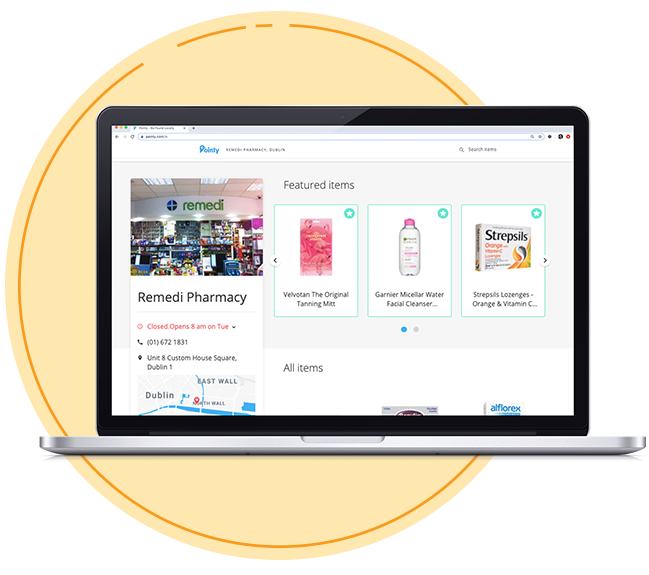
Get your products on Google
Download Pointy onto your POS and when you scan your products, they upload onto your store’s Pointy page, a product website that shows your products, opening hours, and contact information.
Retailer dashboard
Get access to an easy-to-understand retailer dashboard that shows you crucial information on what people are searching for, your most popular products, and how your Pointy page is performing.


Retailer dashboard
Get access to an easy-to-understand retailer dashboard that shows you crucial information on what people are searching for, your most popular products, and how your Pointy page is performing.

See What’s In Store
Show your products on your Business Profile on Google through Google’s See What’s In Store (SWIS) feature. Customers can browse your products or check if you have a particular item.
Local Inventory Ads
Attract nearby shoppers searching for your products on Google. Just choose your location and budget. We’ll show people on Google your products when they make a relevant search for a product near them.


Local Inventory Ads
Attract nearby shoppers searching for your products on Google. Just choose your location and budget. We’ll show people on Google your products when they make a relevant search for a product near them.
What our customers say

“My thinking was simple: hey if I get these items online and people know about them, I’ll attract new customers. Pointy is definitely worth it, especially if you want to get your store on the map. It’s easy to install – the whole thing took a matter of minutes”
David Strano, Ambridge Do It Best

“For me, the hardest task is reaching new customers. Pointy has helped massively with this—now when someone does a simple Google search for a product we stock, they’re directed to our store.”
Michelle Leopold, Standard 5&10 Ace, San Francisco
Frequently asked questions
1. I am already using a Pointy device. How do I switch over to Pointy using my POS?
Contact paladinpos@pointy.com to start using Pointy on your POS.
2. What information/data does Pointy receive when I connect it to my POS?
3. How do I access my Pointy page?
After you sign up to Pointy you will receive an email from us to create a login for your Pointy page. Once you have created your login details, you can access your Pointy page by going to https://www.pointy.com/login.
4. How much does Pointy cost?
5. How does Pointy make money?