Executive Perspective: Supporting Human Resources with Technology
by Mark Hertz, HR Generalist | October 23, 2020
Technology has crept into every facet of life and nowhere is this more evident than in our places of business. Carbon copy receipts are now CC email confirmations and face-to-face interactions are now video chat meetings and internet sales.
A business’s Human Resources (HR) function is not immune to the proliferation of tech yet it is often the function with the least amount of applied tech. Often, tech is nothing more than a bullet point on job postings stating, “computer skills are required.”
This is a missed opportunity because tech can be used directly and indirectly to improve a company’s HR function. It can improve its applicant pool and application screening process. It can also improve a company’s employee engagement and staff development efforts which ultimately improves the company’s succession planning and long-term health.
There are many ways technology can be used to improve and enhance your hiring processes and staff development.
Use Technology to Attract Talent
- Broaden your reach by posting your recruitments on nontraditional online job boards such as those hosted by local schools, community groups, and trade associations. This is in addition to posting them on traditional channels such as your company’s social media, Indeed, and Craigslist postings.
- Attract more attention by updating the appearance of your job postings. For example, a short video highlighting your company culture or candid photos from your recent employee appreciation event will resonate more with applicants than static photos of your company logo or storefront.
- Attract the right attention by showcasing your use of tech. Listing recent accomplishments and current initiatives, such as the implementation of a new POS system or the expansion of the use of RFID tech for inventory control, in your job postings will gain the attention of individuals with interests and goals similar to those of your company.
Use Technology to Screen Talent
- Improve the quality of your applicant pool by listing specific tech requirements in your job postings. For example, listing Microsoft Office 365 as your primary business application will deter individuals from applying to your positions if they do not feel comfortable working in a cloud-based environment.
- Quickly rank your applicants by incorporating tech-related quantitative measures into your job postings. For instance, asking applicants to list the total number of years they have worked with POS systems will allow you to first focus on those applicants with the most experience.
- Quickly evaluate your applicants’ tech skills by asking them to train you on the use of technology used by your company or in your industry. Case in point, a seasoned sales associate will be able to walk you through the process of recording sales or issuing store credits. If not, the applicant may not be seasoned enough for your company.
Use Technology to Maximize Talent
- Identify future leaders and project managers by allowing employees to assist with tech projects. This includes the selection process for new tech, implementing tech changes, and training others on the use of tech. Employees who successfully manage these projects are likely to succeed in other facets of your business.
- Utilize technology that improves communications, service levels, and workflows for your employees. This includes eliminating or consolidating systems rather than adding yet another layer and analyzing its true impact because it often goes well beyond end-users. The thoughtful use of technology can energize your company.
- Incorporate technology into your performance evaluation and staff development processes. Doing so will ensure your employees’ skills remain aligned and up to date with your company’s current and future tech needs. This is a challenge given the rate at which tech is evolving and a company’s nature resistance to change.